Pace July update: 5 new features.
 David Hernandez
·
David Hernandez
·
 Mat Ryer
·
8 Jul 2020
Mat Ryer
·
8 Jul 2020
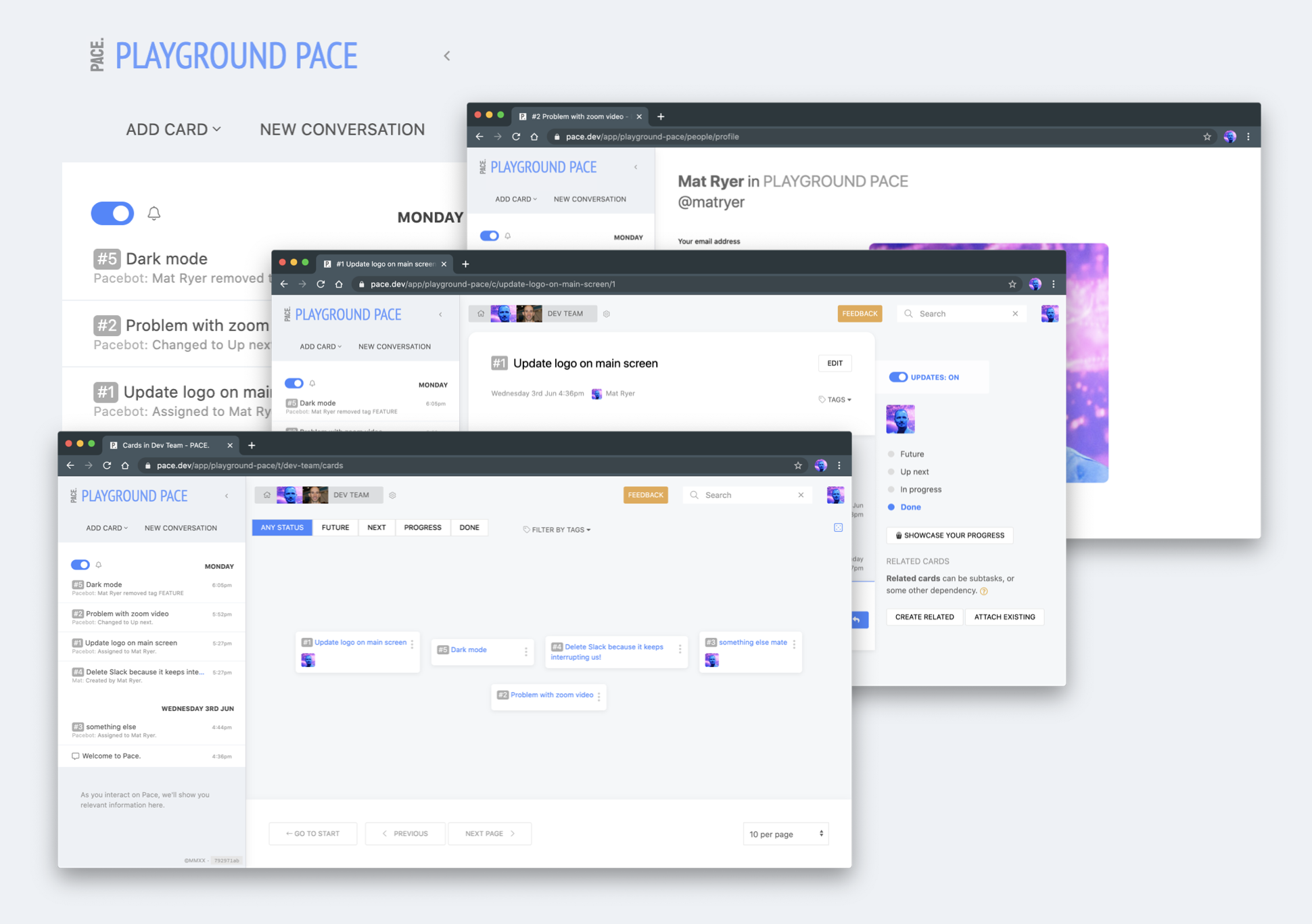
 David Hernandez
·
David Hernandez
·
 Mat Ryer
·
8 Jul 2020
Mat Ryer
·
8 Jul 2020
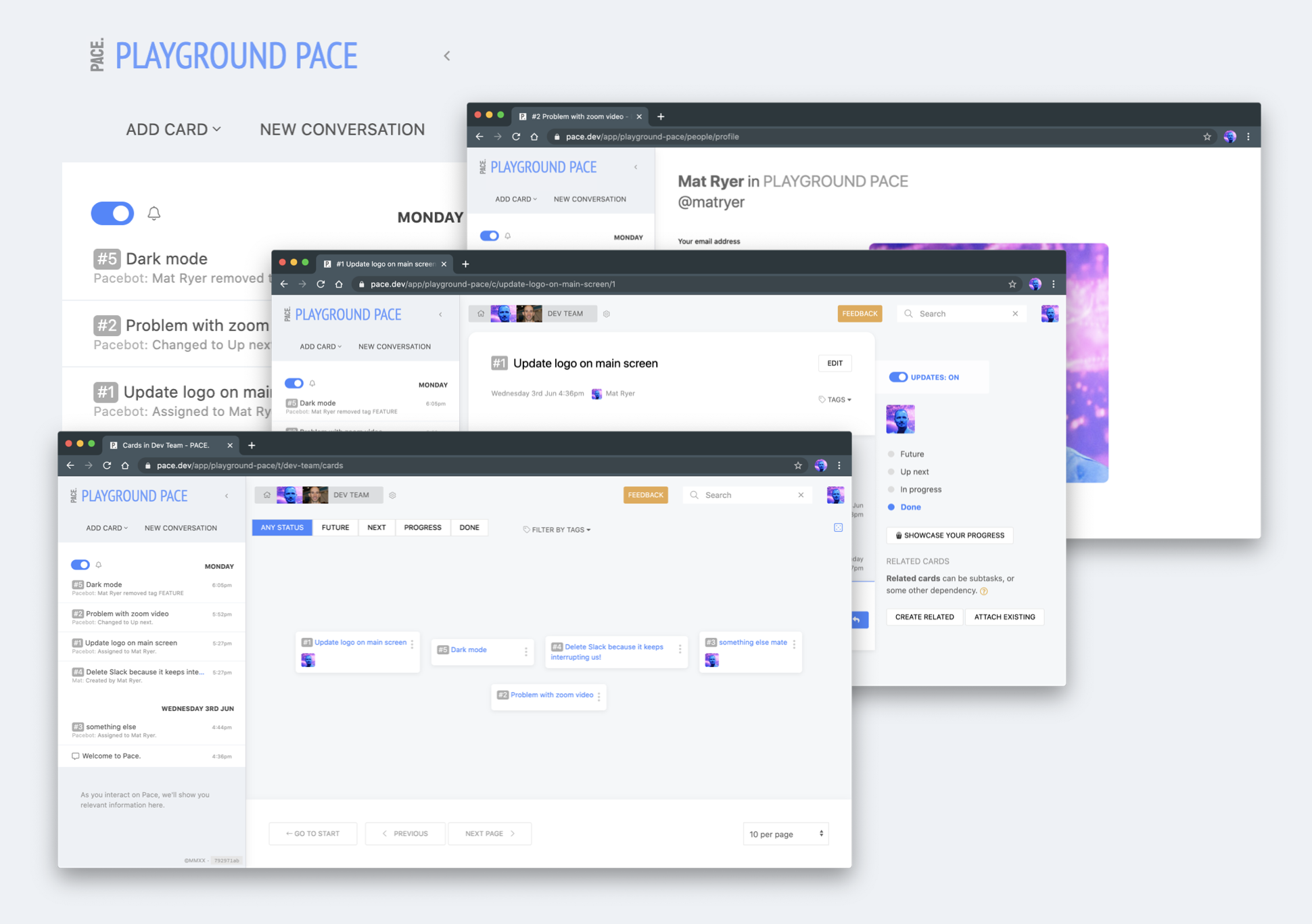
 Mat Ryer
·
Mat Ryer
·
 David Hernandez
·
8 Jul 2020
David Hernandez
·
8 Jul 2020
Since we went into Public preview last month, we’ve received an abundance of feedback, questions, ideas, and criticisms, all of which is extremely helpful at this early phase of our product.
We are especially honoured to have received our first paying customers. Thank you all for your early support, we are very excited to hear how Pace is helping your teams.
We don’t do regular releases, but over the past month we have made some progress.
We’d also like to showcase the following five updates.
We’ve given Pace a fresh look, and it really helps your content to pop off the page.
We like tools that get out of the way. The goal was for the toolbars and options to become more subtle so they didn’t compete for your attention with your own content.
Try it today: The latest design is always pushed to production, so we constantly ensure Pace solves your problems, with a simple and subtle aesthetic. So just head over to the Pace app to see the latest version.
Sometimes, it’s all about the little things.
On GitHub @sipickles pointed out that it was possible to get the same tags on a card or conversation in a different order (read the original issue).
This was due to the way we append tags to the array in the data, they would be added in the order you added them.
Now we order tags alphabetically, which will neaten up the look of any common groups of tags.
Try it today: Add some tags to some cards in whatever order you like, and notice they always appear in alphabetical order.
We play different roles within different groups, so it makes sense to have a different profile for each organisation you are part of.
We recently added per-org profiles.
Now, in Pace you can choose a different profile picture, display name and even username for each of your orgs.
Try it today: To try this feature, go to an org in the Pace app and click on your profile pic icon in the top right. Choose Your profile from the drop-down menu.
When teams configure a new tool, they often do so in a group, each exploring the tool at the same time. We think it is important that any changes are propagated immediately to everybody else.
As you are having conversations, configuring your orgs, creating teams, setting up tags, or exploring the features of Pace like working with cards, starting conversations and playing with the Showcase–we push the updates to all connected browsers so changes are reflected extremely quickly.
Try it today: To try this feature, ask a friend to watch the screen while you update tags, create teams, showcase items, etc. or just have a chat with them in Pace.
Whether it’s essential to you, or if you just fancy a change from time to time, we added Dark mode to Pace.
Just tap your face icon in the top right hand corner of the screen, and use the new toggle to switch between Dark and Light (or Auto which is explained below.)
Try it today: To try this feature, go to the Pace app and use the controls in the top-right hand menu.
If you choose Auto mode, then Pace will follow the light/dark settings of your operating system.
On a Mac, if you use Night Shift feature, you can synchronize Pace to follow your light/dark schedule automatically.
If the ideas behind Pace resonate with you, then we’d love for you to have a 14 day free trial, so you and a few team mates can explore the features, and play around with the tool to see if it’s right for you.
If it isn’t, we’d love to know why - so please get in touch. You can contact us:
We look forward to meeting you.
What next? Start your 14 day free trial to see if Pace is right for your team
A lot of our blog posts come out of the technical work behind a project we're working on called Pace.
We were frustrated by communication and project management tools that interrupt your flow and overly complicated workflows turn simple tasks, hard. So we decided to build Pace.
Pace is a new minimalist project management tool for tech teams. We promote asynchronous communication by default, while allowing for those times when you really need to chat.
We shift the way work is assigned by allowing only self-assignment, creating a more empowered team and protecting the attention and focus of devs.
We're currently live and would love you to try it and share your opinions on what project management tools should and shouldn't do.
What next? Start your 14 day free trial to see if Pace is right for your team
 Mat Ryer
Mat Ryer
 David Hernandez
David Hernandez
or you can share the URL directly:
https://pace.dev/blog/2020/07/08/pace-july-update-five-new-features.htmlThank you, we don't do ads so we rely on you to spread the word.
If you have any questions about our tech stack, working practices, or how project management will work in Pace, tweet us any time. :)
— pace.dev (@pacedotdev) February 25, 2020
How I write HTTP services after eight years #Golang #HTTP #WebServices
Batching operations in Go #Golang #Patterns
The tech stack at Pace #Tech #Golang #Svelte